Obviously at WebAppUniverse.com, we are nuts about monitoring applications, but we understand that not everyone feels the same way we do. The truth is that most webmasters who have public-facing web applications don’t take the time to actively monitor them. It obviously time consuming, and is something that also costs money, so people tend to shy away from it. The truth is that you can actually save quite a bit of money by monitoring your applications.
For example, if you have a shopping cart on your website, and it goes down, you’ll be losing sales and potentially even customers. Even though people are familiar with shopping carts as perhaps one of the most common examples of a web application, here are 10 examples of other applications that deserver your attention.
1) Lead capture forms
Many people don’t think of a lead gen form as a web application, but in today’s world of complex coding, they definitely are. If you have a lead gen form on your site, you need to be monitoring it to ensure that your leads are coming in, and that your sales data isn’t skewed by people being unable to complete your form.
2) Auction applications
If you run a website where people can bid on items, you definitely need to be monitoring this process. If people can’t place bids (especially near the end of an auction), or if the auction timer breaks, your site could stand to lose tons of revenue, so you need to make sure that you stay on top of this by having active monitoring in place.
3) Webmail
Sometimes people forget that webmail is actually an application. If you’re hosting an email client, and suddenly people can’t send or receive email, you’re going to have a big problem. In this situation, it’s much better if you know instantly when there’s a problem instead of waiting for a flood of angry support tickets.
4) Online catalogs
Shopping carts aren’t the only thing that needs to be monitored on retail sites; you also need to monitor your catalog pages. It doesn’t matter if people can check out if they can’t find any of your items or see what you’re selling.
5) Support ticket consoles
From technical support inquiries to billing issues, if you offer support for your product, chances are you have some type of interface where customers can open support tickets. If your customers can’t submit tickets to get help, they are going to be pretty upset.
Check back soon for the second part of this post!
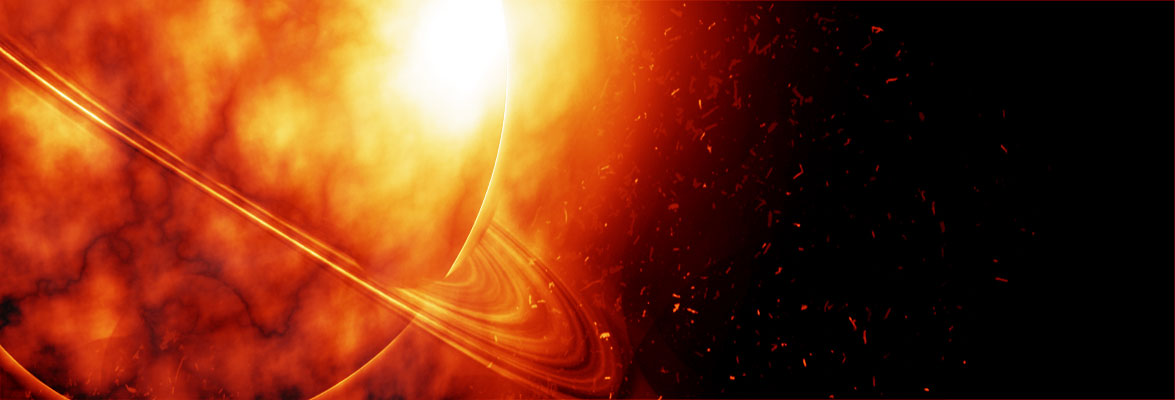
Comments are closed, but trackbacks and pingbacks are open.